Editor's review
This software is an add-in to Frontpage and Expression Web that helps you make drop down menu systems for navigating a site very easily. The menus created are based on a structure of LI and UL tags so that the search engine spiders can easily find all the pages in the site and index them appropriately.
Frontpage Menu Add-in allows you to create fast and attractive web menu navigation directly in Expression Web, FrontPage 2000, 2002, Microsoft Office FrontPage. You’ll thus be able to create modify, add website menus to your web pages from inside the web design tool. As a lot of design choices are made available to pick off a collection, you are able to design a complete menu system quickly without the need for any design skills at all. You don`t have to know HTML, JavaScript, CSS or any other coding languages to make professional, cross-browser, search engine friendly web menus. It is possible to use one of the 500+ website button`s themes, 100 submenu templates, 6600+ icons, 50 ready-made samples that are readily available. You could create your own buttons using the theme editor.
The interface follows the same theme of making it easy for the user to pick-off the items he needs and the customization choices. You could create both horizontal and vertical navigation menus and submenus with any amount of items on a page. Sub menus will drop down over all the page objects. The DHTML menus generated are compatible with all current browsers including IE5/6/7/8, Firefox, Opera, Safari and Chrome on PC, Mac, and Linux. It is an excellent tool for web site development work, particularly if you are into it as a beginner.


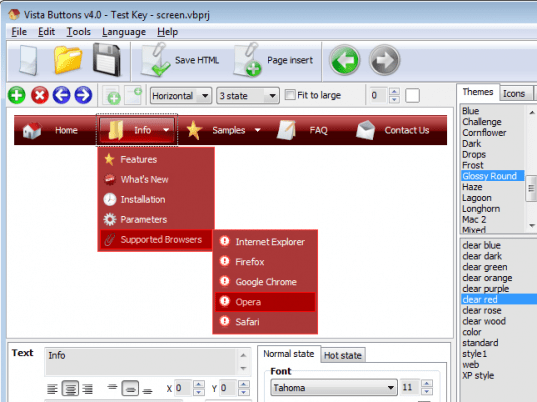
User comments